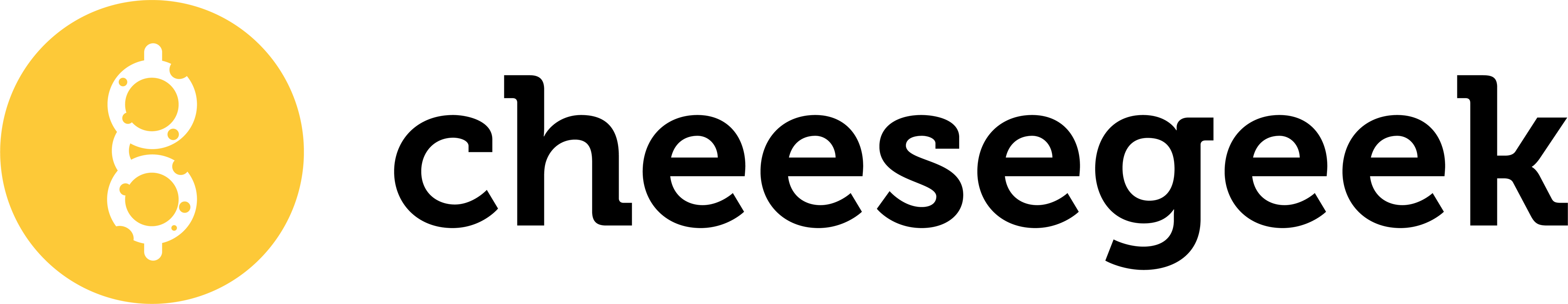How do I reset my password?Updated 2 years ago
We’ve all been there but if you need to reset your password, we can help by sending you a link to reset it. Magic! To do this:
Click Forgot? on the login page.
Enter the email address on the account.
Select Submit.
Check your inbox for a password reset email. If you can’t see it, make sure you check your spam and junk folders.
Click on the URL provided in the email and enter a new password.
It’s almost as simple as eating cheese!
Still having issues? Get in touch with us here.
Was this article helpful?
Yes
No